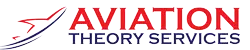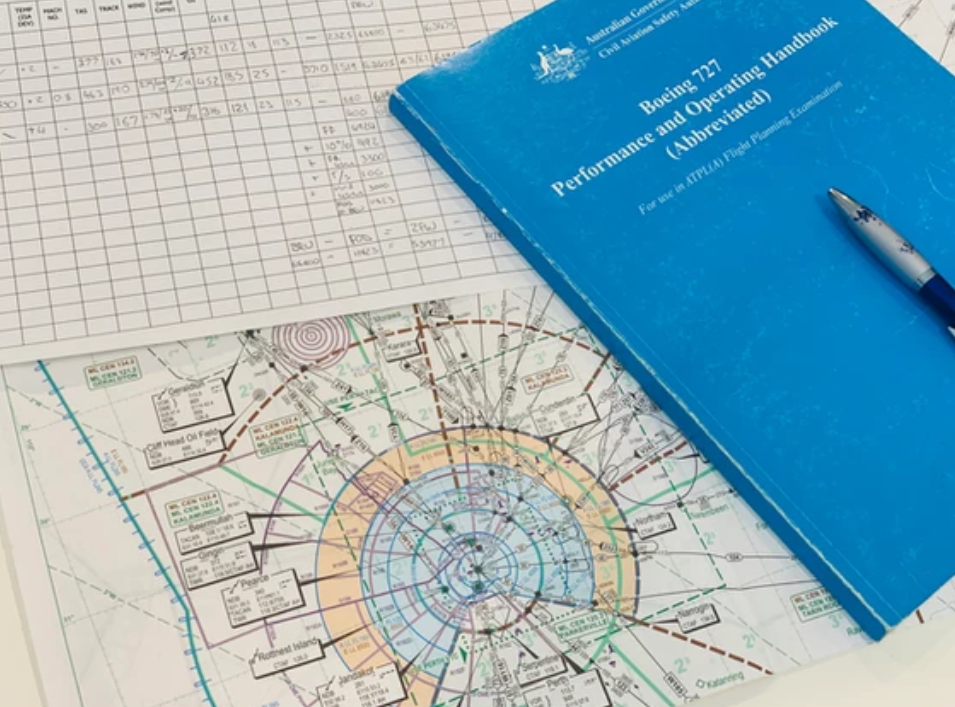5 Time saving tips in ATPL Flight Planning
Nothing can replace confidence in the procedures and consistent practice when it comes to preparing for the ATPL Flight Planning exam. If you’re not confident in every step or find yourself stumbling through questions, focus on mastering the fundamentals and practicing until you can finish every question with ease.
That said, here are a few common time-saving tips to help streamline your process—especially useful for non-ATS students who might not have access to the full suite of ATS materials designed to optimise your efficiency.
1. Stop Writing Too Much
When you’re starting out, it’s natural to write down everything on the flight plan form. As you progress, though, it’s essential to cut down unnecessary writing.
Here’s what you can skip or simplify:
- TAS & GS during climb/descent
- ISA Deviation on descent
- Start Zone Weights (these are the same as the previous End Zone Weights)
- Fuel Flows (save them to your calculator’s memory)
- ETI (sometimes): Only write it if absolutely necessary; it can often be calculated quickly when needed.
This approach reduces clutter, saves time, and keeps your focus on critical calculations.
2. Make Better Estimates
Accurate estimates for fuels, landing weights, PNRs, and BRWs are crucial. Some estimates can afford slight inaccuracies, but others—like EMZWs—must be precise.
Inaccurate EMZW estimates can force you to redo cruise legs, wasting valuable time. To avoid this, use the following Specific Air Range (SAR) values for accurate calculations:
- LRC: 9.2
- M0.79: 9.5
- M0.80: 9.5
- M0.82: 10.0
- M0.84: 10.3
- 1-INOP: 10.7
- DP: 12.5
- Gear Down: 20.0
- Tailskid Ext: 10.0
- YD INOP: 9.2
If you’re not using ATS materials, download a cheat sheet with these SAR values and start practicing now to save time in the exam.
3. Get Comfortable with Your Calculator
Your calculator is your most-used tool in the exam, and becoming efficient with it is non-negotiable.
- Choose an allowed calculator that you like and stick with it. Switching calculators during your study can hinder your progress.
- Build muscle memory by using the same calculator consistently—you’ll find that repetitive use will significantly speed up your calculations.
4. Use Your Calculator for TAS (Skip Page 3-106)
If you’re still flipping to Page 3-106 in the 727 POH for TAS calculations, you’re wasting time. The fastest and most accurate way to determine TAS is with your calculator.
With practice, this can take as little as 4 seconds. If you don’t know how to calculate TAS this way, get in touch—I’d be happy to send you a tutorial video to walk you through it.
5. Highlight Relevant Information in Your ERCs and 727 POH
Both the 727 POH and ERCs contain vast amounts of data, and finding the right numbers quickly is key to staying efficient. Use highlighting to make critical information stand out:
727 POH Highlighting Tips:
- Page 2-14: Highlight easterly flight levels in green and westerly in red (match them to your nav light colors: green on the right, red on the left).
- Page 3-106: Highlight ISA temperatures in yellow (under the 0 column).
- Depressurised Cruise Level (FL130): Highlight in yellow.
- Yaw Damper INOP (Pages 5-24 & 5-25): Highlight FL280 in red and FL290 in green.
ERC Highlighting Tips:
- Highlight tracks based on direction:
- West-only tracks: Red.
- East-only tracks: Green.
- No direction: Yellow.
For quick access during the exam, fold important pages and keep your highlights consistent across practice and study.
Final Thoughts
While these tips can help save valuable time in the exam, nothing replaces confident mastery of the procedures and adequate practice. Non-ATS students may find these strategies particularly helpful, but if you want to optimise your preparation, consider the comprehensive resources and structured approach offered by ATS.
With consistent effort and these time-saving techniques, you’ll be well on your way to success. Good luck! Let me know if you need additional resources or support.